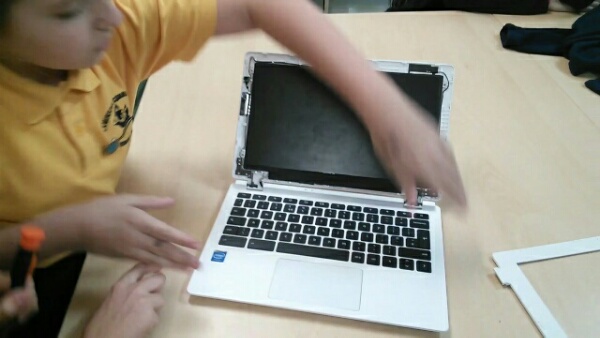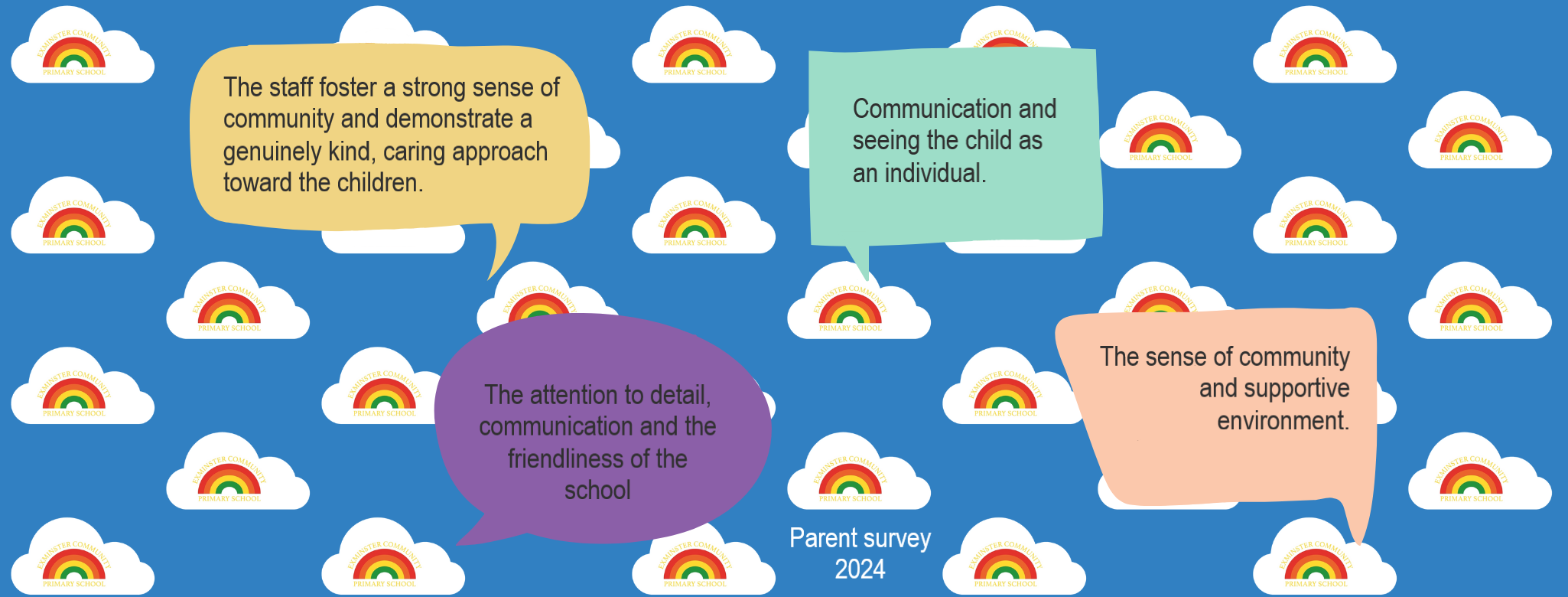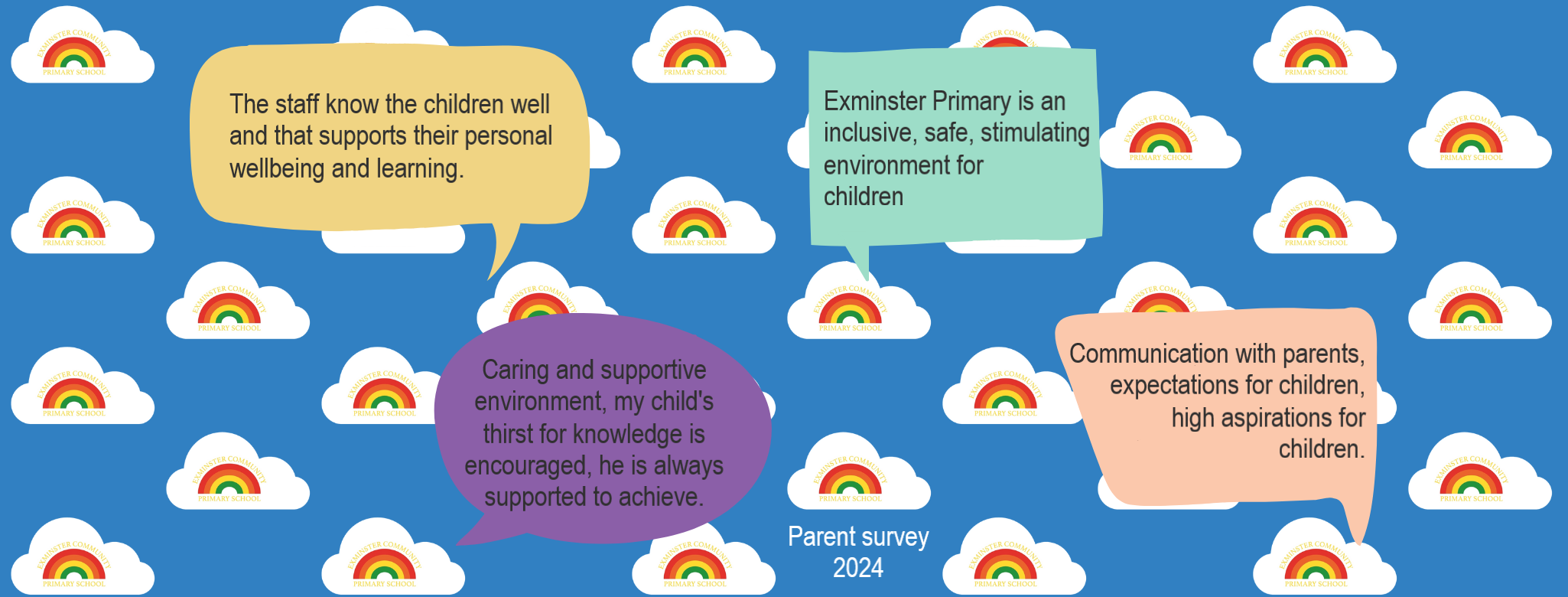First we have to take of the white rim of the Chromebook to be able to get to the screen.
Then, we had to unscrew the screws that were around the screen - there were four holding it down - to take it off.
Once we had taken the screws out we took the screen off but we had to make sure that the Chromebook was off otherwise you would electrocute yourself.
Then we unclipped the power cable by taking the left corner out and then the right corner. You also have to be careful not to move any of the silver pieces because that's what the current will go through. That is how we took the Chromebook apart to see what was wrong with it and as you can see you must be very careful to not break anything.